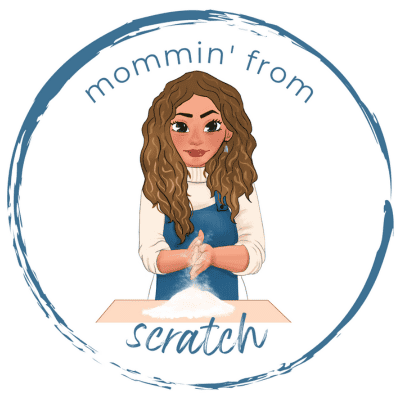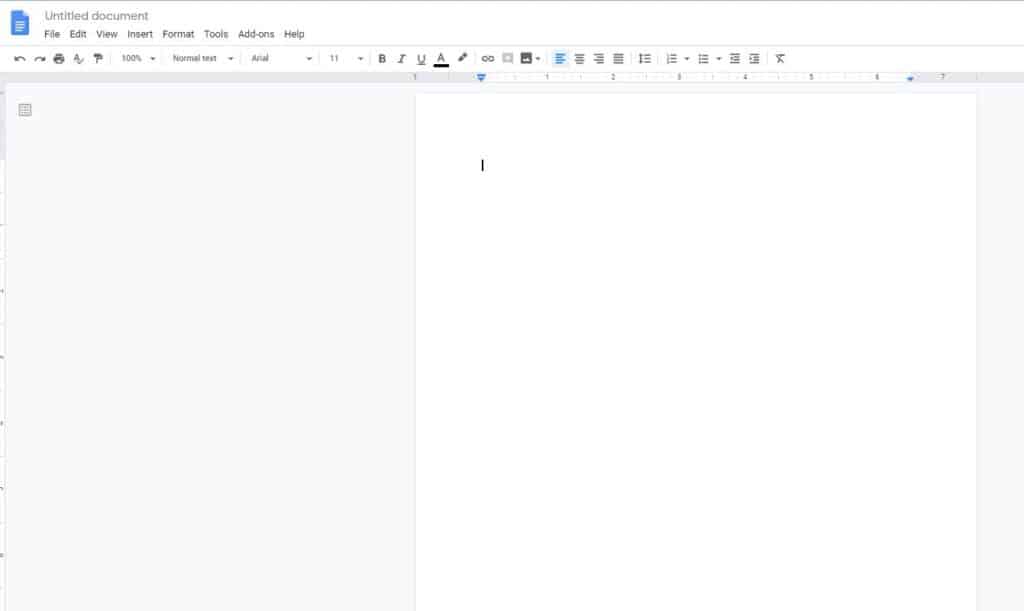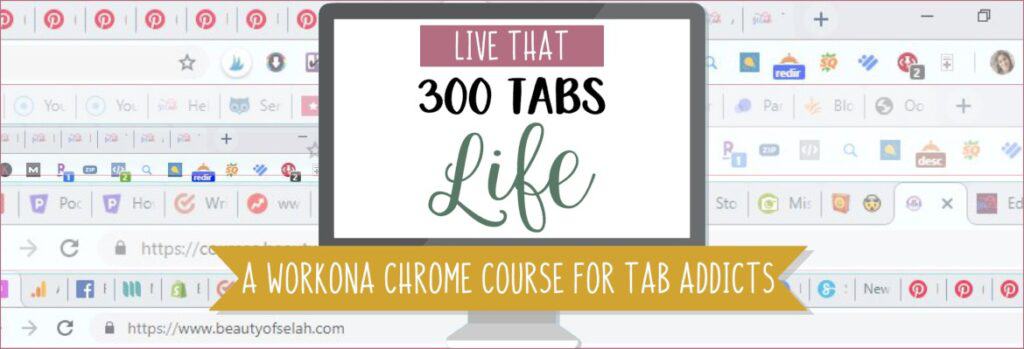Want to share this?
Blogging Tools
Here is a list of my absolute favorite blogging tools. I’ve also included some that I have used in the past that are helpful!
You may click on any of the icons to be brought to that topic.
AMAZON AFFILIATE PROGRAM
MomminFromScratch is a participant in the Amazon Services LLC Associates Program along with other affiliate advertising programs designed to provide a means for sites to earn advertising fees by putting links to companies in my blog posts.
Where to keep your Domain
Where to host your Website
The Best Theme for your Site
The Best Page Builder for your Site
The Best WordPress Plugins
Akismet is an anti-spam plugin that is amazing! If your blog is being used for business then you’ll need to pay a small monthly fee (last time I checked it is $5). It scans all of your comments on your blog and makes sure you get no spam comments!
The Contact Form 7 plugin helps you create a contact box so that people can contact you!
It’s free and super useful, it’s the main contact box bloggers use on their WordPress site.
Grow by MediaVine is what I use for social share buttons. It’s one of the top rated in the market and I love it! Grow lets you customize your pin description and title. It also let’s you customize all share images and descriptions to Facebook and Twitter. You can also choose which pin users pin when they press your social share buttons which is super useful so that random images aren’t being shared.
The Header and Footer Scripts plugin allows you to add script to your header and footer effortlessly. You’ll need this to verify your site with Google and Pinterest.
Wordfence Security protects your site. It is a basic level of defense and you can pay for more security. It blocks people from logging into your site, and notifies you when you are being attacked by bots, and hackers.
Yoast helps you with how your site appears on social media and when ranking on Google.
You can choose your keyword and add your meta description (what people see when they find your blog post on Google).
It also gives you useful information for how your post is written for SEO.
The Best Writing Tools for your Site Site
Google Docs is a tool that I use to save my content. As I’m writing my blog posts, I will switch to HTML view, copy all of the content and save it into Google Docs.
I also use Google Docs to make PDFs for opt ins or products.
The Best Content Research Tools
Buzz Sumo
CoSchedule
Headline Analyzer
I love CoSchedule to analyze my headlines! It rates your headlines and you can enter as many as you’d like to get a higher score.
Portent Title Maker
Quora
Quora is a great way to see what people are asking in real time, you can even answer their questions and link to your blog posts!
Google Trends
You can use Google Trends to search what is trending on the internet so that you can write blog posts that are current and on trend.
Answer the Public
Answer the Public is a great way to enter a topic and see the questions that people ask about it!
The Best Graphics
So far, the best place I have found for stock photos is Deposit Photos. They have so many graphics that I use for all of my graphics. They also run amazing deals on AppSumo sometimes!
I LOVE Pixistock! Her photos are so amazing and I love how diverse they are!
She has a subscription service and if you sign up for her mailing list she emails free stock photos every month!
Plus her stock photos have diversity!!!
FREE STOCK PHOTO SITES
Although I don’t fully recommend free stock photo sites I will say, if you download a picture from a free stock photo site please screenshot it so that you have proof of where you got it from!
I use Relaythat to create lots of pins super fast! You can load your brand logos, fonts, etc into it and they have pre-made templates that you can use to quickly create graphics!
The Best Social Media Tools
I love using Social Bee for my social media marketing! I use it mainly to schedule my Facebook and Twitter posts but you can also use it for planning Instagram, LinkedIn and pinning to Pinterest.
The Best Email Marketing Tools
Convertkit has all the things you need from an Email Service Provider. I have tried other ESPs and haven’t found anywhere better to keep my email list. I love creating automations and tagging all of my subscribers with Convertkit!
Mailerlite is a cheaper alternative especially if you’re just starting out! They have a free plan up to 1,000 subscribers!
Deadline Funnel is a tool I use in my email sequences to offer my subscribers one time deals in my email funnels! You can also use it for tripwire pages!
The Best SEO Tools
Chrome Extensions
Other Search Engine Optimization Tools
The Best Organization Tools For Bloggers
Trello is my all time favorite tool and it’s FREE! You can organize everything you need for you blog in it. I put everything in it for my blog, and my personal life! You can sign up for my free Trello course here.
This isn’t really a tool, but it’s a hack to be more organized by creating a second Chrome browser to just access your business from. So you’ll have different bookmarks and saved passwords etc. You can check out my tutorial on how to separate your Chrome Browsers here.
The Best Productivity Tools For Bloggers
I use Workona to organize my millions of tabs into distraction free workspaces. You can see the post I’ve written about why Workona is the best tool for Chrome here.
Or grab my Live that 300 Tabs Life Course so I can show you how to use it for maximum productivity!
Google Calendar has been an essential part of my business! I use it to create recurring tasks so that I can accomplish all 3 million of my blogging tasks each week!
You can check out my Weekly Schedule Course to learn more about how to use it for blogging tasks!
The Marinara Chrome Extension works as a timer to have you sit down and achieve your tasks without distractions. And then it tells you when to take a break! It’s wonderful to sit down and focus and be productive!
The Best Course Creation Tools For Bloggers
The Best Way to Sell Products/Payment Gateways For Bloggers
I have switched to ThriveCart for all of my transactions for my courses and all digital products. My conversion rate increased dramatically and I LOVE ThriveCart!
The Best Video Tools For Bloggers
I use Screencast-O-Matic to record videos for my courses and tutorials for my site. It is fairly cheap and you can pay for the option to back up your videos to their cloud.
Organize all of these Links!
Where are all your resources? Time to take those hidden gems and organize them! Oh and of course– add the best resources to your collection! Grab my Organized Resources Course!
Want to share this?