5 Reasons Why FREE Workona is the Missing Piece to your Blog Workflow {Chrome Tab Extension}
Learn all about the free Chrome Tab Extension Workona! Scroll to the end of the post to see how to use it for blogging!
I can’t tell you how many times I’ve had my laptop open and my bestie makes a sarcastic comment like “Do you have enough tabs open?”
My answer?
Probably not.
I’ll admit, I’m a tab addict, and I’m guessing you are too.
No matter how hard we try to keep our tab addiction down, as bloggers it’s near impossible!
No one wants the headache that having a million tabs open causes.
Good thing there’s a free solution!
Workona is a free Chrome tab extension that will help you get organized, and I can show you how to use it for blogging here.
Before we get started if you’re looking to get organized as a blogger grab my FREE 5 Day Blog Organization in Trello Bootcamp!
Here are the five main reasons why Workona is the best solution to your tab addiction:
1. Organize Chrome tabs into workspaces
What if all of your millions of tabs could be grouped together by what you’re working on?
Workona is a Chrome tab organizer.
Which means it not only organizes your tabs but there are endless possibilities to organize them for blogging.
2. Save time from endless tab searching
Instead of doing the “tab dance” we all do where we scroll from one tab to the other because they’re so small you have no clue which is which Workona neatly lays out your tabs in a list.
You can drag and drop tabs from one workspace to another to streamline your productivity even more!
3. Distraction-free workspaces
I think this may be my favorite part. The way I have my workspaces set up, I can work distraction-free.
Do we really need Facebook open in every workspace?
I think not.
Analytics can sit somewhere else too instead of seeing those 3 orange bars taunting you to check on who’s on your site.
I can show you how to keep your distractions at bay without losing your productivity by using Chrome workspaces.
4. Never lose a tab again
I don’t know about you, but my computer isn’t perfect.
Neither is my laptop.
And sometimes they crash and shut down.
Or update overnight and I wake up to a restarted computer.
Ever wondered how to save tabs in chrome when shutting down?
With Workona, every single tab is saved to its cloud service.
It’s literally a save tabs chrome extension but with workspaces.
So you can open up your Chrome browser and pick up where you left off from any device!
5. It’s FREE!
When I can find a tool that I use every day that bumps my productivity and is free it’s like gold to me.
Want to see my number one favorite FREE tool?
Of course, Workona has a paid option, but if you follow my advice it’s not needed.
The free version of Workona gives you 10 workspaces and endless tabs.
And if you ask me, that’s all you need.
Want to find out how to use Workona for blogging?
Check out my course Live that 300 Tabs Life!
I’ll show you how to use those 10 free workspaces to their maximum potential.
So you can save time and be more productive!
You’ll learn in the course how to break your blogging tasks down into distraction-free workspaces all while I show you my personal workflow!
Grab it today here:
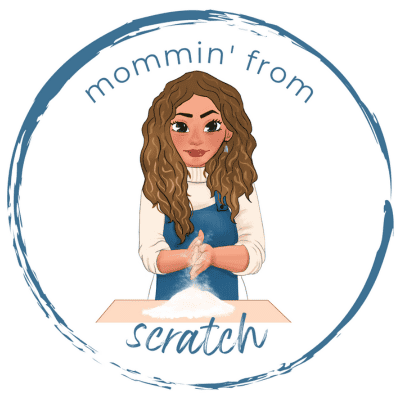
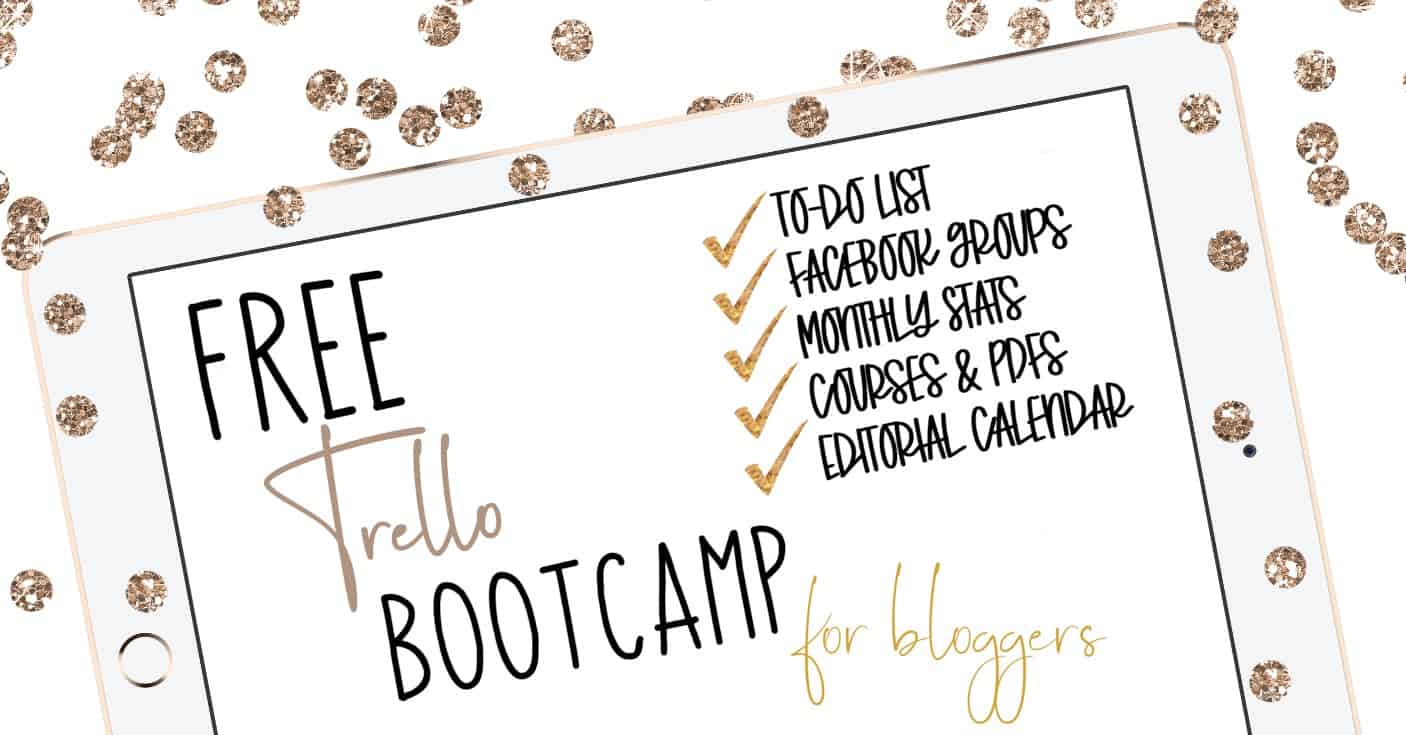

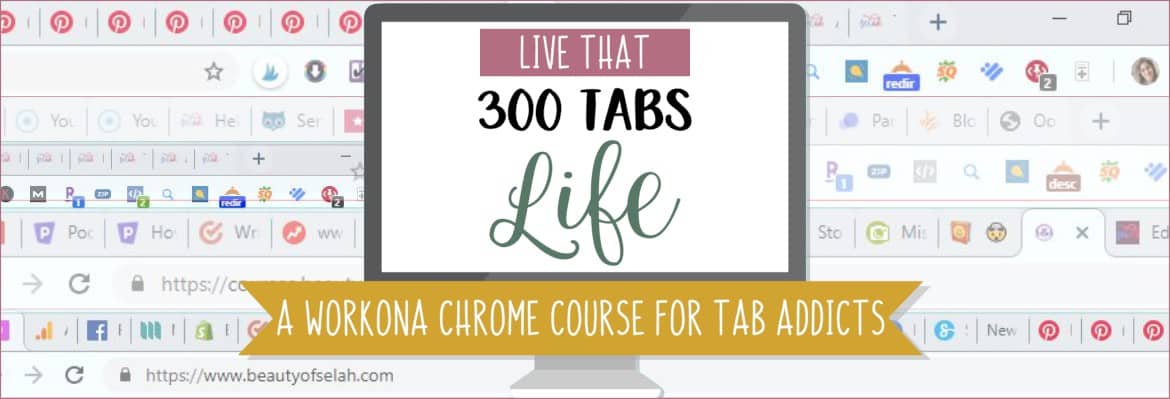

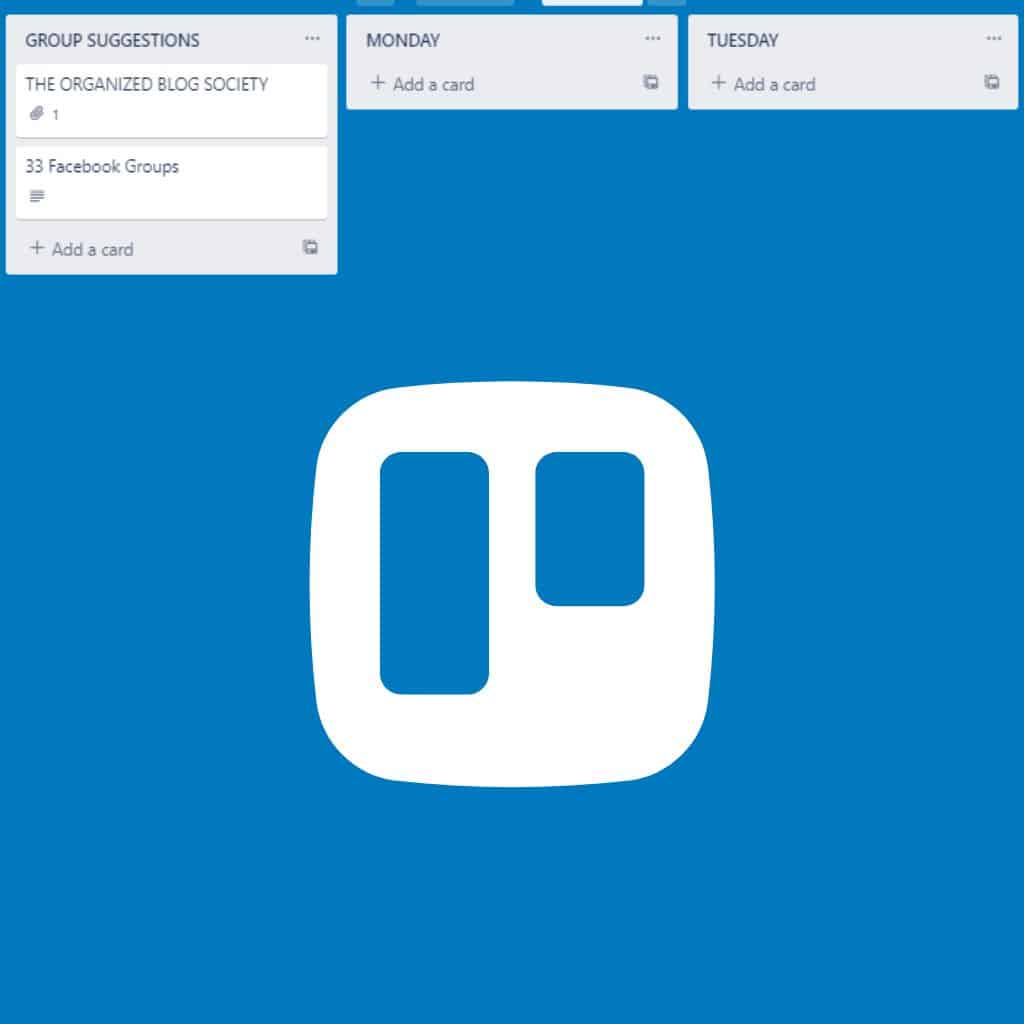

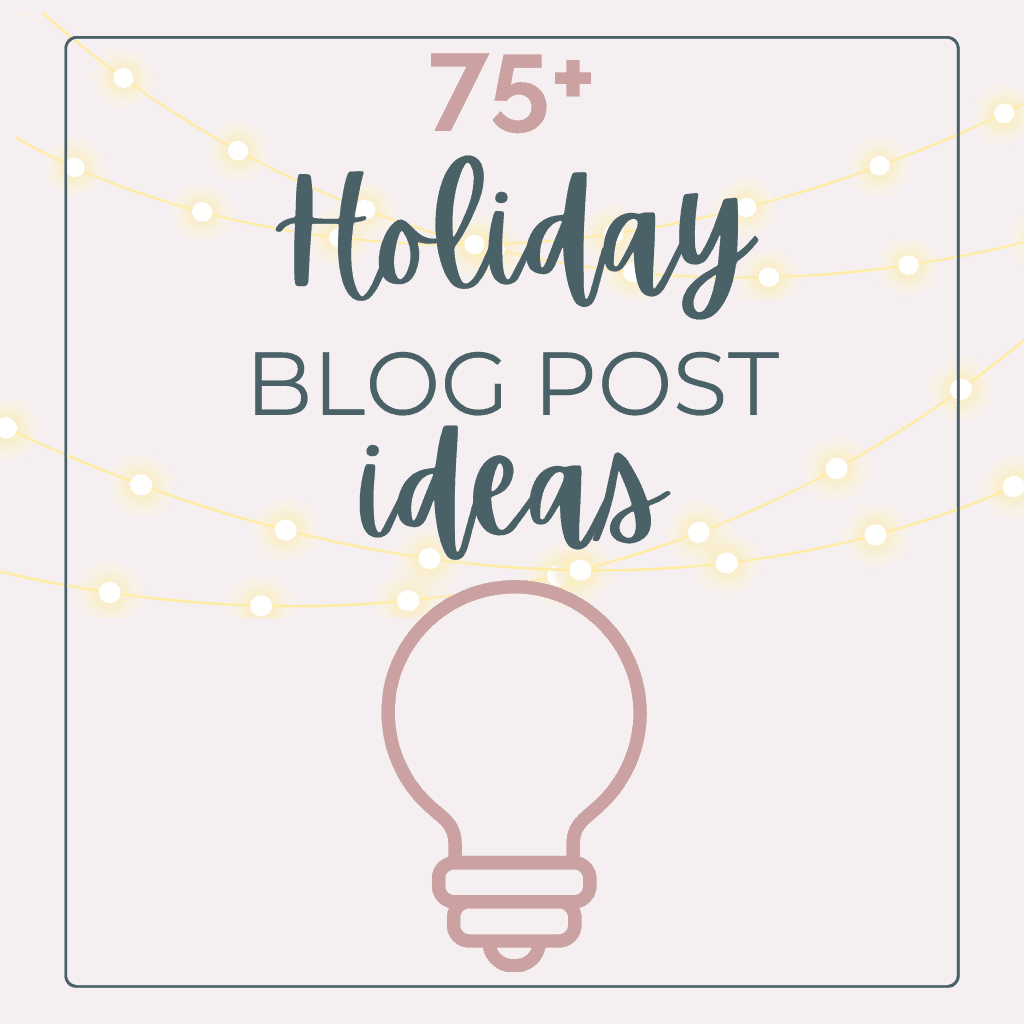


I think you just changed my life!!! I am super addicted to having tons of tabs!! I try to keep them organized by opening up different browsers and having them grouped by what they are for, but that doesn’t always stay very organized. I am definitely trying this out. I’ll let you know what I think of it! Yay!
So glad to help Katie!